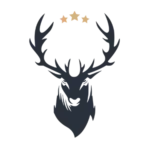1. Use High-Pass Filters to Clear Low-End Clutter
Muddy mixes often have an excessive buildup of low frequencies, especially in the bass and kick drum. To fix this, apply high-pass filters to tracks that don’t require deep low-end frequencies, such as vocals, guitars, and other melodic instruments. By cutting the unnecessary lows, you’ll create more space in your mix, which will help your bass and kick drum stand out.
If you’re unsure how to apply a high-pass filter, refer to our article on How to EQ Your Mix for Clarity and Balance for a detailed breakdown.
2. EQ Your Low-End Instruments
Sometimes, muddy mixes are a result of poorly managed low-end instruments like bass and kick. Adjust the EQ settings on these instruments by reducing overlapping frequencies. The key is to create a distinct separation between the bass and kick to ensure they both occupy their own space without clashing.
For further tips on EQ, our EQ Your Mix for Clarity and Balance guide will help you understand the best practices for clearing muddy mixes.
3. Use Panning to Open Up Your Mix
Another way to reduce muddiness is to use panning to distribute your instruments across the stereo field. By spreading out elements like guitars, keys, and percussion, you can create a clearer, more balanced mix. This allows each element to breathe and prevents congestion in the center of your mix.
Check out our guide on Stereo Imaging Tricks to Make Your Mix Sound Wider for more ideas on how to expand your stereo image and make space in your mix.
4. Cut Unnecessary Frequencies in the Mix
Sometimes, the problem is not too much bass, but rather, too many unnecessary frequencies crowding the mid-range. Use EQ to clean up the unwanted frequencies in your mix. Cutting the low-mid area (between 200Hz and 500Hz) can often help clear the muddiness.
5. Tighten Up Your Drums and Bass
Another cause of muddiness in mixes is loose or poorly defined bass and drum elements. To tighten up the low end, consider layering your bass with a cleaner sub-bass sound or adding a transient shaper to your kick drum. This will give your mix a more defined low-end presence while maintaining clarity.
For more tips on achieving a punchy low end, check out our Best Mastering Plugins for Beginners: Our Top Picks for 2024 guide.
6. Use the Right Reverb and Delay Settings
Excessive reverb and delay can also contribute to muddiness, especially if the reverb isn’t managed well. Be careful with the amount of reverb you apply to instruments in the lower frequencies, as it can blur the mix and make it feel congested. Use shorter reverb times for low-end instruments and longer ones for higher-pitched sounds.
For a more in-depth look at reverb techniques, refer to our article How to Create Depth in a Mix Using Reverb and Delay.